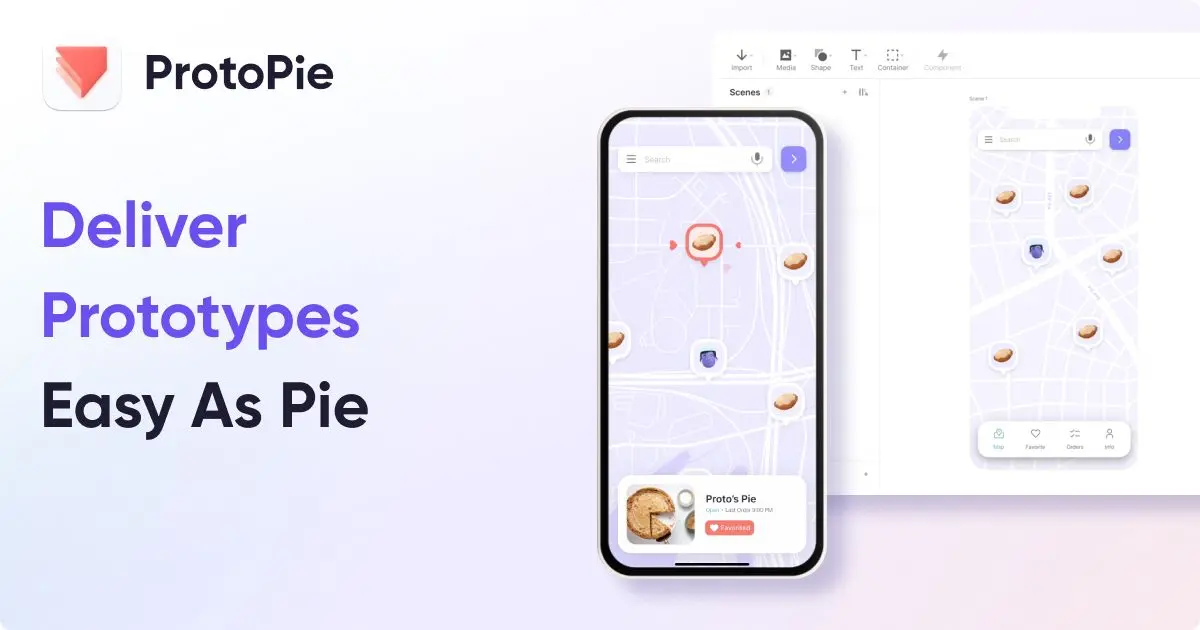ProtoPie is an innovative prototyping tool tailored for designers who aspire to create sophisticated and interactive prototypes without delving into coding. This powerful tool stands out for its user-centric approach, enabling designers to visualize and test mobile app and web interactions using a straightforward yet robust interface.
With ProtoPie, designers can simulate complex interactions, ranging from touch gestures and device tilts to voice commands, making it a top-tier solution for those aiming to bridge the gap between static designs and dynamic user experiences.
Introduction to ProtoPie
ProtoPie is designed to help translate UI/UX design ideas into highly interactive prototypes. It provides a platform for creating prototypes for various interfaces, including mobile, desktop, web, and even IoT devices. This flexibility allows designers to test and validate their design concepts through the creation of realistic, production-like prototypes without requiring any coding or engineering assistance. As a result, ProtoPie supports businesses in launching refined products efficiently and cost-effectively by innovating prototyping workflows.
Key Features of ProtoPie
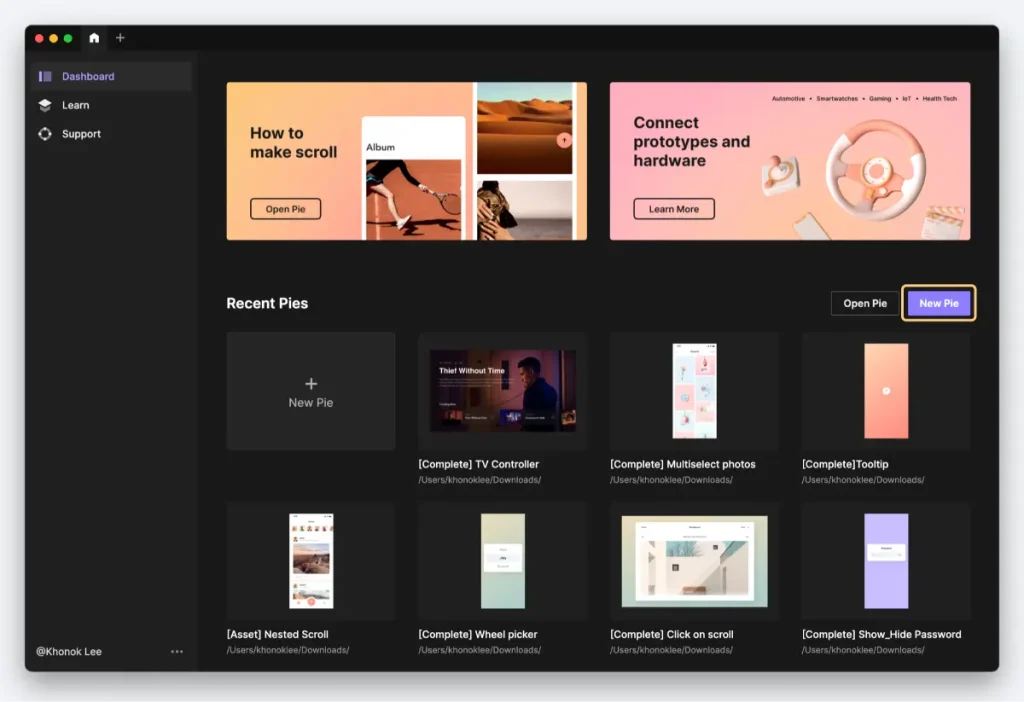
Advanced Prototyping for Dynamic and Multimodal Interactions
ProtoPie excels in creating dynamic interactions that mirror real-world scenarios. Designers can build prototypes that validate email addresses, animate objects with intricate motion, and use logic, variables, and formulas to create highly interactive designs. This capability ensures that prototypes behave exactly as intended, providing a realistic user experience.
Flexible Integrations and Real Data
One of the standout features of ProtoPie is its ability to integrate with any technology or hardware using Socket.IO. This is particularly beneficial for automotive prototypes, where integrating real data can significantly enhance the fidelity and functionality of the prototype. By incorporating real data, designers can create more accurate and functional prototypes that closely mimic the final product.
Multi and Cross-Device Interactions
ProtoPie allows designers to prototype interactions across multiple devices, including mobile phones, tablets, smartwatches, and more. This feature ensures that designers are not limited by a single screen and can create comprehensive, multi-device user experiences. Testing these interactions in real-time further enhances the accuracy and functionality of the prototypes.
Native Device Sensors
To boost the realism of prototypes, ProtoPie provides access to native device sensors. This includes functionalities such as photo-taking, typing in forms, and more. By leveraging these sensors, designers can create highly interactive and realistic prototypes that offer a genuine user experience.
Voice Interactions
ProtoPie allows designers to build voice interactions in their prototypes, supporting 52 languages and variants. This feature is particularly valuable for creating prototypes of voice-assisted applications, enabling users to interact with the prototype using voice commands. This capability broadens the scope of prototypes to include modern, voice-enabled interactions.
Seamless Integration with Design Tools
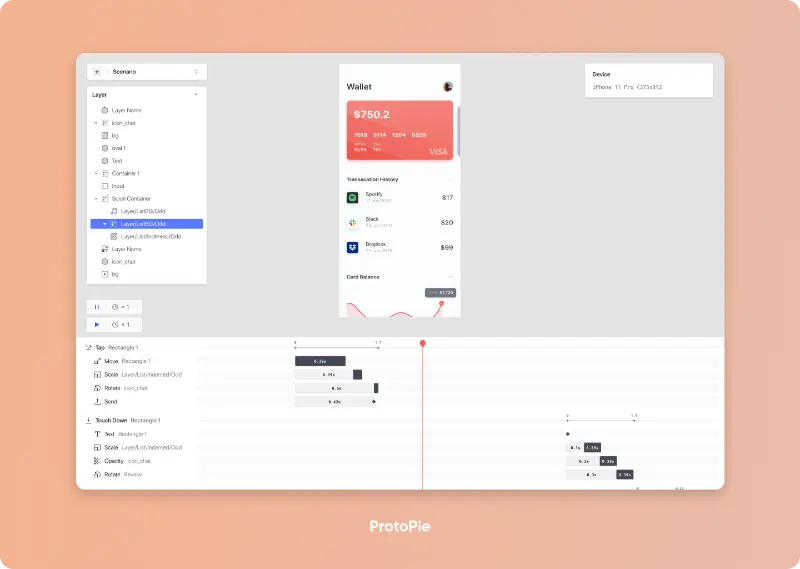
ProtoPie integrates seamlessly with popular design tools like Adobe XD, Sketch, and Figma. This ensures a smooth design workflow, allowing designers to import their designs directly into ProtoPie without any hassle. The compatibility with multiple operating systems further enhances its versatility, making it a preferred choice for designers working in diverse environments.
ProtoPie Cloud: Facilitating Collaboration
ProtoPie Cloud is a feature that facilitates easy sharing and collaboration. Designers can share their prototypes with team members, clients, or stakeholders and gather feedback in real-time. This collaborative approach ensures that all parties are aligned and can contribute to the refinement of the prototype, leading to a more polished final product.
Testing on Actual Devices
One of the most significant advantages of ProtoPie is the ability to test prototypes on actual devices. This feature gives designers a genuine feel of the user experience, allowing them to identify and rectify any issues early in the design process. By testing prototypes on the intended devices, designers can ensure that the final product meets the desired standards of functionality and user experience.
Benefits for Various User Segments
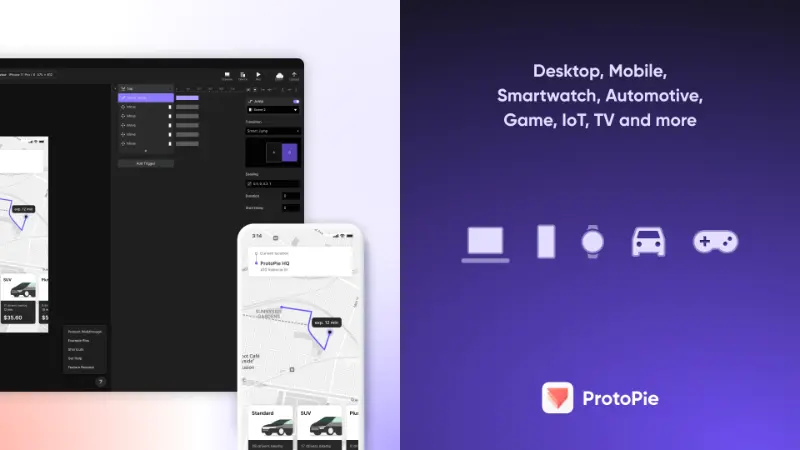
ProtoPie is designed to cater to a wide range of users, from startups and freelancers to large enterprises and non-profit organizations. Its versatile features make it suitable for different types of projects, whether they are related to automotive, website, mobile and tablet, TV and productions, smartwatch, or game development.
Startups and Freelancers
For startups and freelancers, ProtoPie offers a cost-effective solution to create high-fidelity prototypes without the need for extensive coding knowledge. The intuitive drag-and-drop interface allows for quick and efficient prototyping, enabling these users to bring their ideas to life rapidly and iterate based on feedback.
Small to Large Businesses
Small and medium-sized businesses, as well as large enterprises, can benefit from ProtoPie’s powerful features to streamline their design and development processes. By creating realistic prototypes, these businesses can test and validate their ideas before investing in full-scale development, saving both time and resources.
Non-Profit Organizations
Non-profit organizations can use ProtoPie to prototype applications and interfaces that support their missions. The tool’s ability to create accessible and user-friendly prototypes ensures that the final product is inclusive and meets the needs of their target audience.
Comprehensive Feature Set
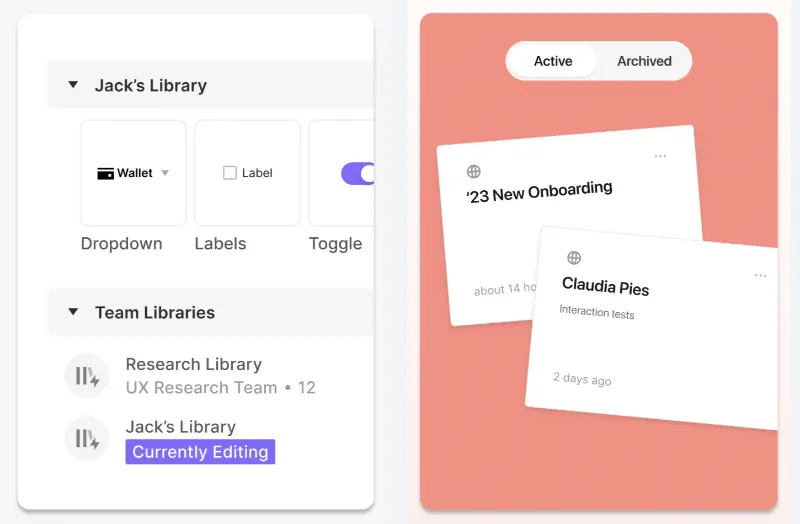
ProtoPie boasts a comprehensive feature set that covers various aspects of prototyping and design management. Some of the key features include:
- 🎞️ Animation: Create detailed animations to enhance the interactivity of prototypes.
- 🤝 Collaboration Tools: Facilitate teamwork and feedback with real-time collaboration.
- 🔄 Data Import/Export: Import and export data seamlessly to integrate with other tools.
- 🗂️ Design Management: Organize and manage design assets effectively.
- 📑 Design Templates: Use pre-designed templates to speed up the prototyping process.
- ➡️ Drag & Drop: Easily create prototypes with a user-friendly drag-and-drop interface.
- 🖥️ Mockup Creation: Design mockups to visualize the final product.
- 🔍 Search/Filter: Quickly find and filter design elements.
- 💻 Software Prototyping: Develop software prototypes to test and validate concepts.
- 📱 UI/UX Prototyping: Create user interfaces and experiences that are both functional and engaging.
- 📐 Wireframe Creation: Design wireframes to outline the structure of the application.
Additional Features
ProtoPie also offers a range of additional features to enhance the prototyping process:
- 📱 Mobile Access: Access and edit prototypes on mobile devices.
- 💬 Chat/Messaging: Communicate with team members within the platform.
- 🔑 Role-Based Permissions: Control access and permissions for different users.
- 📝 No-Code Development: Create prototypes without needing to write code.
- 🖼️ Image Library: Utilize an extensive library of images for prototyping.
- 🎨 Customizable Branding: Tailor the look and feel of prototypes to match branding guidelines.
- 🖍️ Whiteboard: Collaborate on ideas and designs using a digital whiteboard.
- 📂 Content Management: Manage and organize content efficiently.
- 📄 Template Management: Use and manage customizable templates.
- 🌐 Multi-Language Support: Create prototypes in multiple languages.
- ✒️ Custom Fonts: Incorporate custom fonts to maintain brand consistency.
- 🔄 Version Control: Track changes and manage versions of prototypes.
- ✍️ Text Editing: Edit text elements within prototypes.
- 📊 Project Management: Manage projects and tasks within the platform.
- 👥 User Management: Control user access and roles.
- 🖌️ Image Editing: Edit images directly within ProtoPie.
- ⚙️ Performance Testing: Test the performance of prototypes.
- 📋 Customizable Templates: Use customizable templates for different projects.
- 🎥 Video Editing: Edit videos for inclusion in prototypes.
- 📈 Data Visualization: Visualize data within prototypes.
- 🖱️ Interactive Content: Create interactive content to engage users.
- 🧩 Widgets: Use widgets to add functionality to prototypes.
- 🛠️ Custom Development: Customize prototypes to meet specific requirements.
- 🌍 Web/Mobile App Development: Develop prototypes for web and mobile applications.
- ➡️ Drag & Drop Editor: Easily create and modify prototypes.
- 📝 Commenting/Notes: Add comments and notes for collaboration.
- ⚙️ Customizable Fields: Tailor fields to meet project needs.
- 📚 Component Library: Use a library of components to speed up the prototyping process.
- 🌐 Offline Access: Access and edit prototypes without an internet connection.
- 💡 Prototype Creation: Create detailed and functional prototypes.
- 🔄 Interactive Elements: Add interactive elements to enhance user experience.
- 📲 Social Media Integration: Integrate prototypes with social media platforms.
- 🎤 Presentation Tools: Use presentation tools to showcase prototypes.
- 🔐 Single Sign-On: Simplify user access with single sign-on.
- 👀 WYSIWYG Editor: Use a WYSIWYG editor for easy content creation.
- 🔗 API: Integrate ProtoPie with other tools using the API.
- 📁 Multiple Projects: Manage multiple projects simultaneously.
- 📦 Content Library: Access a library of content for prototyping.
- 📝 Feedback Management: Gather and manage feedback from users.
- 📱 Mobile App: Use the ProtoPie mobile app for on-the-go access.
- 📋 Customizable Forms: Create and customize forms for user input.
- 💡 Ideation: Brainstorm and develop ideas within the platform.
- ⏱️ Real-Time Updates: Receive real-time updates on prototypes.
- 📤 Media Uploading: Upload media files for inclusion in prototypes.
- 💻 Low-Code Development: Use low-code development features for advanced prototyping.
Wrap Up
ProtoPie is a powerful and versatile prototyping tool that empowers designers to create highly interactive and realistic prototypes without requiring coding skills. Its extensive feature set, seamless integration with popular design tools, and ability to test prototypes on actual devices make it an invaluable asset for designers and businesses alike.
By providing a platform for creating dynamic, multi-device interactions, ProtoPie enables designers to bring their ideas to life and deliver refined, user-centric products efficiently and cost-effectively. Whether you are a startup, freelancer, small business, large enterprise, or non-profit organization, ProtoPie offers the tools and features needed to take your prototyping to the next level.